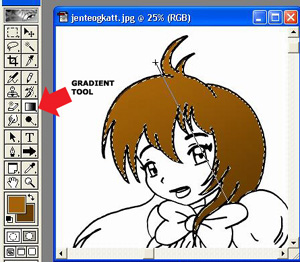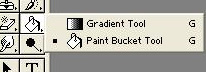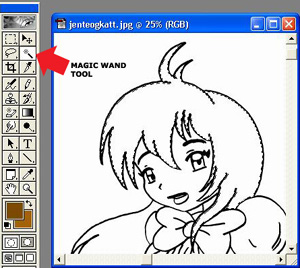
Coloring by using Gradient tool is a pretty simple and quick way to do it as well, and at the same time you'll also be able to give your drawing some shading effects and make it more lively, than you would if you just filled the areas with a plain color.
If you're going to use Gradient tool, you should first cover the area you want to color by using the "Magic wand tool".
This tool simply looks like a magic wand, and the red arrow on the pic here shows where you'll find it.
When you're going to use Magic wand tool you simply click on the area you want to fill - just make sure there aren't any gaps so it won't leak outside.